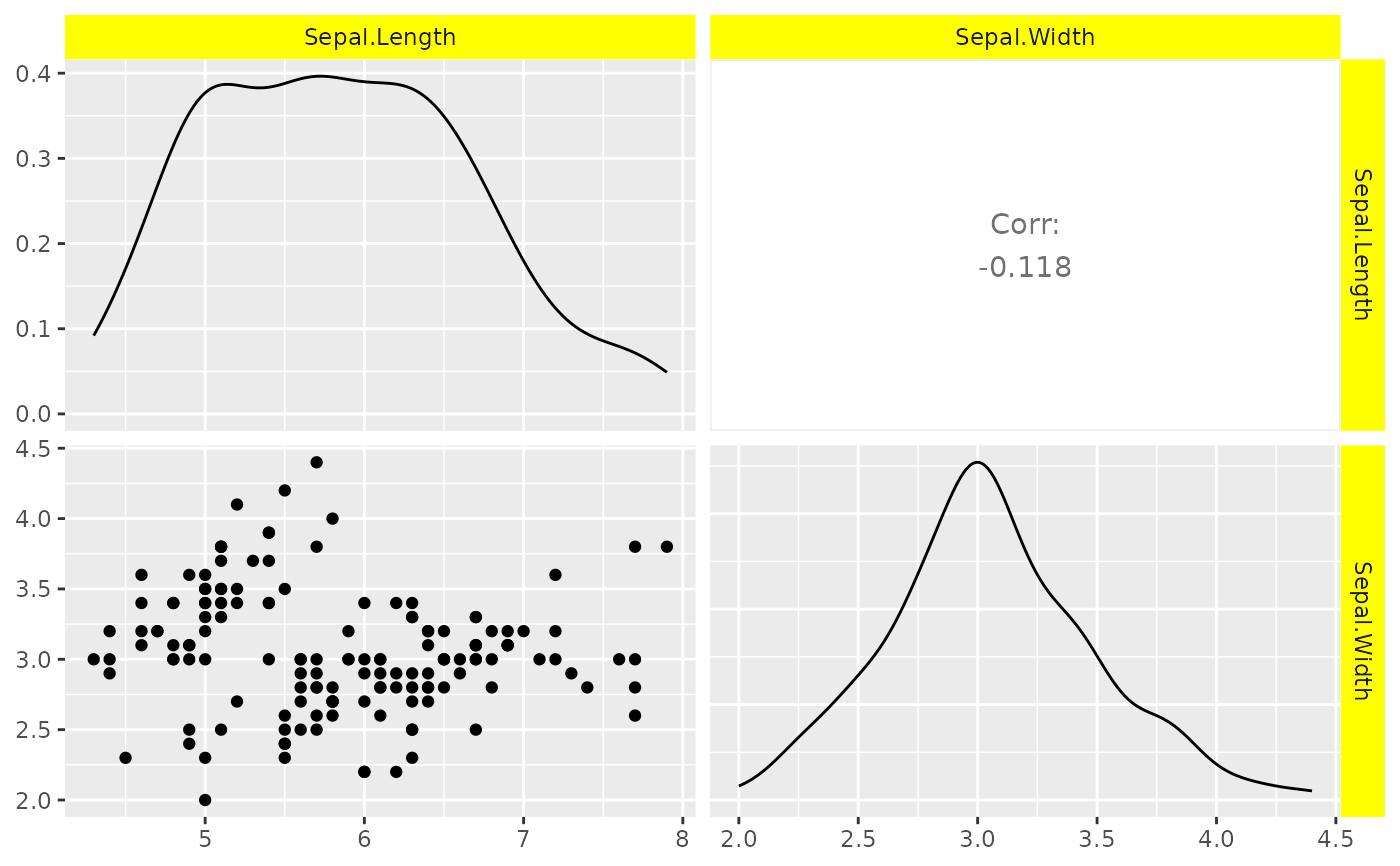Modify a ggmatrix object by adding an ggplot2 object to all
Source: R/deprecated.R
v1_ggmatrix_theme.RdThis function allows cleaner axis labels for your plots, but is deprecated. You can achieve the same effect by specifying strip's background and placement properties (see Examples).
Examples
# Small function to display plots only if it's interactive
p_ <- GGally::print_if_interactive
# Cleaner axis labels with v1_ggmatrix_theme
p_(ggpairs(iris, 1:2) + v1_ggmatrix_theme())
#> Warning: `v1_ggmatrix_theme()` was deprecated in GGally 2.3.0.
#> ℹ This function will be removed in future releases.
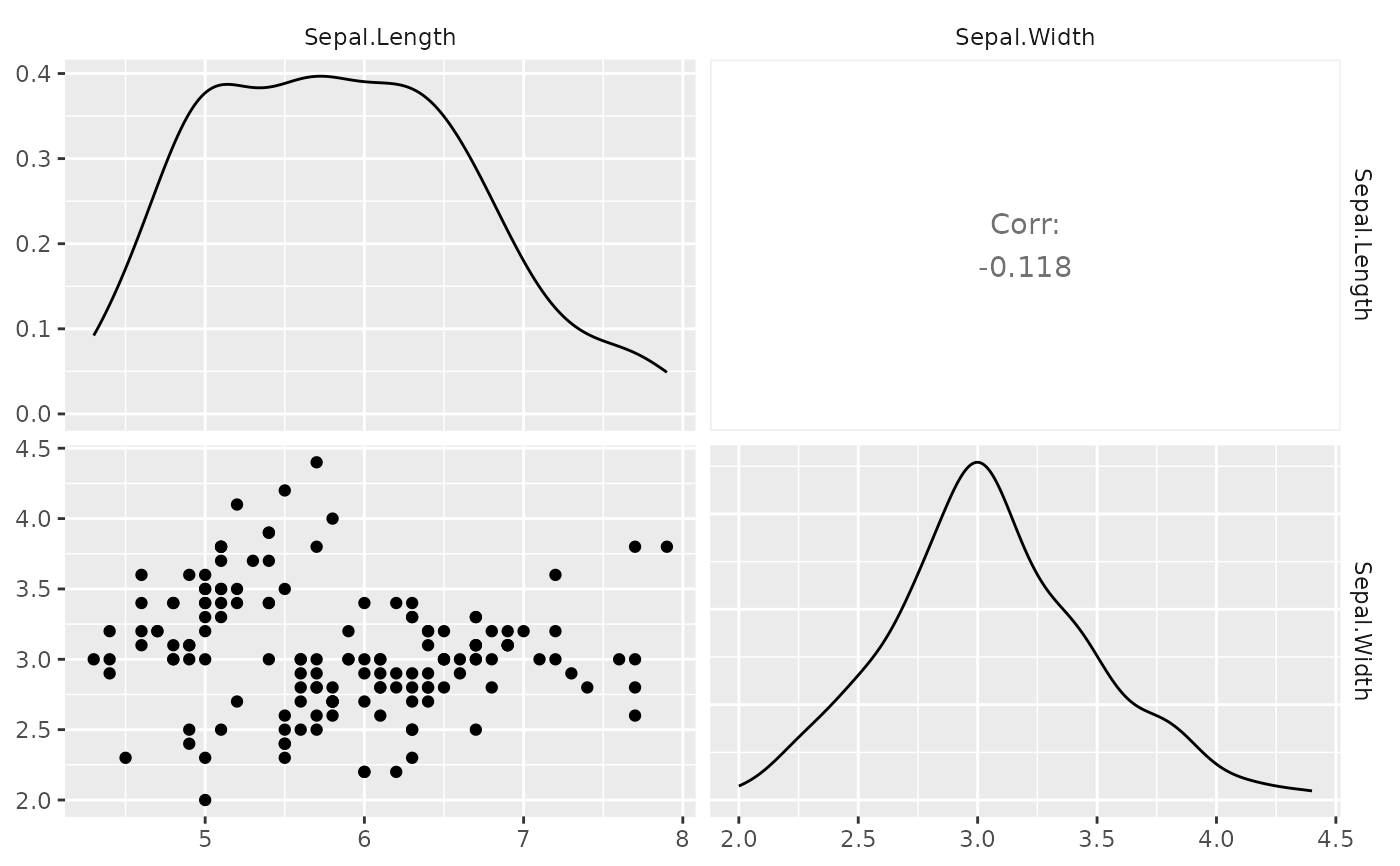 # Move the column names to the left and bottom
p_(ggpairs(iris, 1:2, switch = "both") + v1_ggmatrix_theme())
# Move the column names to the left and bottom
p_(ggpairs(iris, 1:2, switch = "both") + v1_ggmatrix_theme())
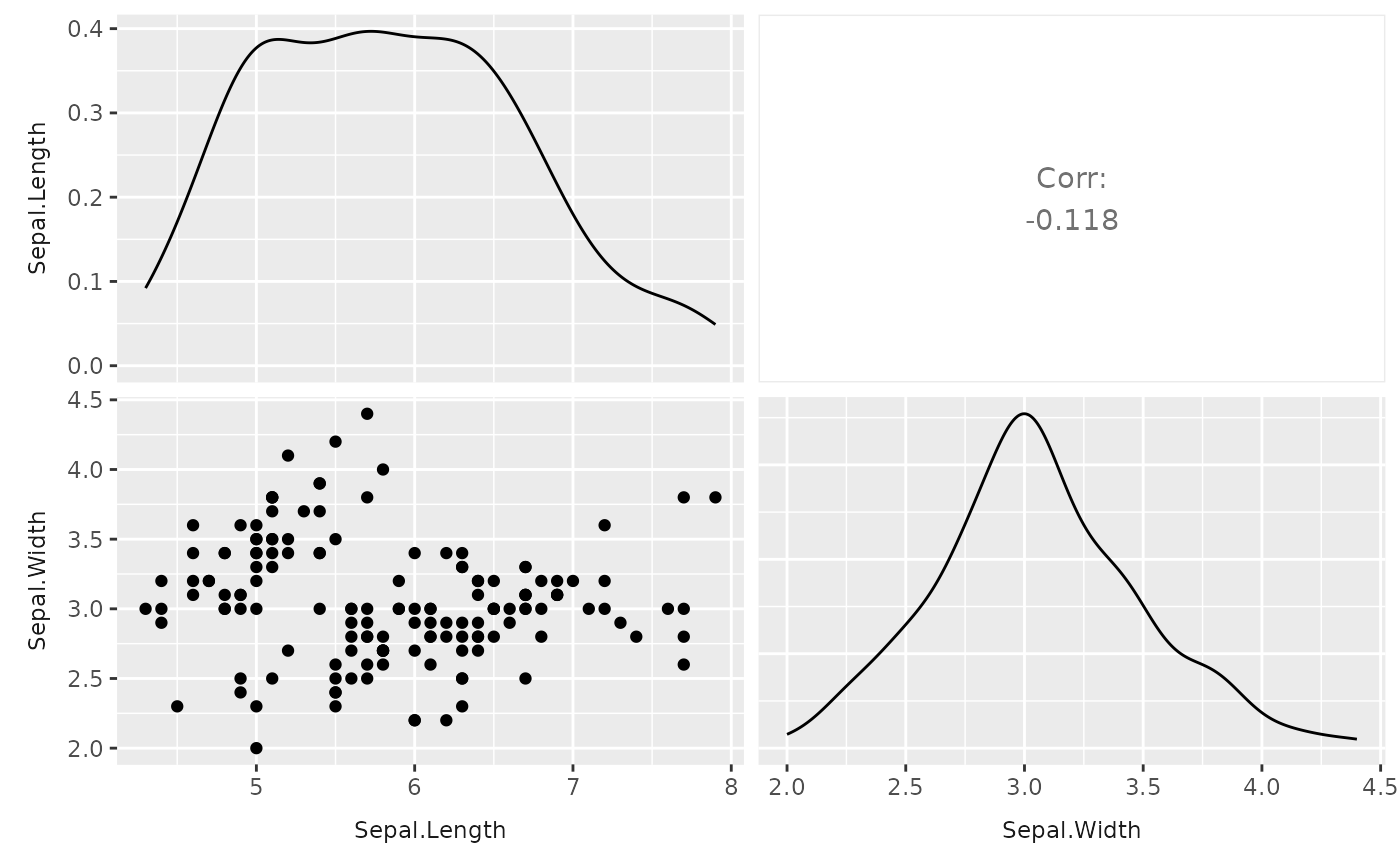 # Manually specifying axis labels properties
p_(
ggpairs(iris, 1:2) +
theme(
strip.background = element_rect(fill = "white"),
strip.placement = "outside"
)
)
# Manually specifying axis labels properties
p_(
ggpairs(iris, 1:2) +
theme(
strip.background = element_rect(fill = "white"),
strip.placement = "outside"
)
)
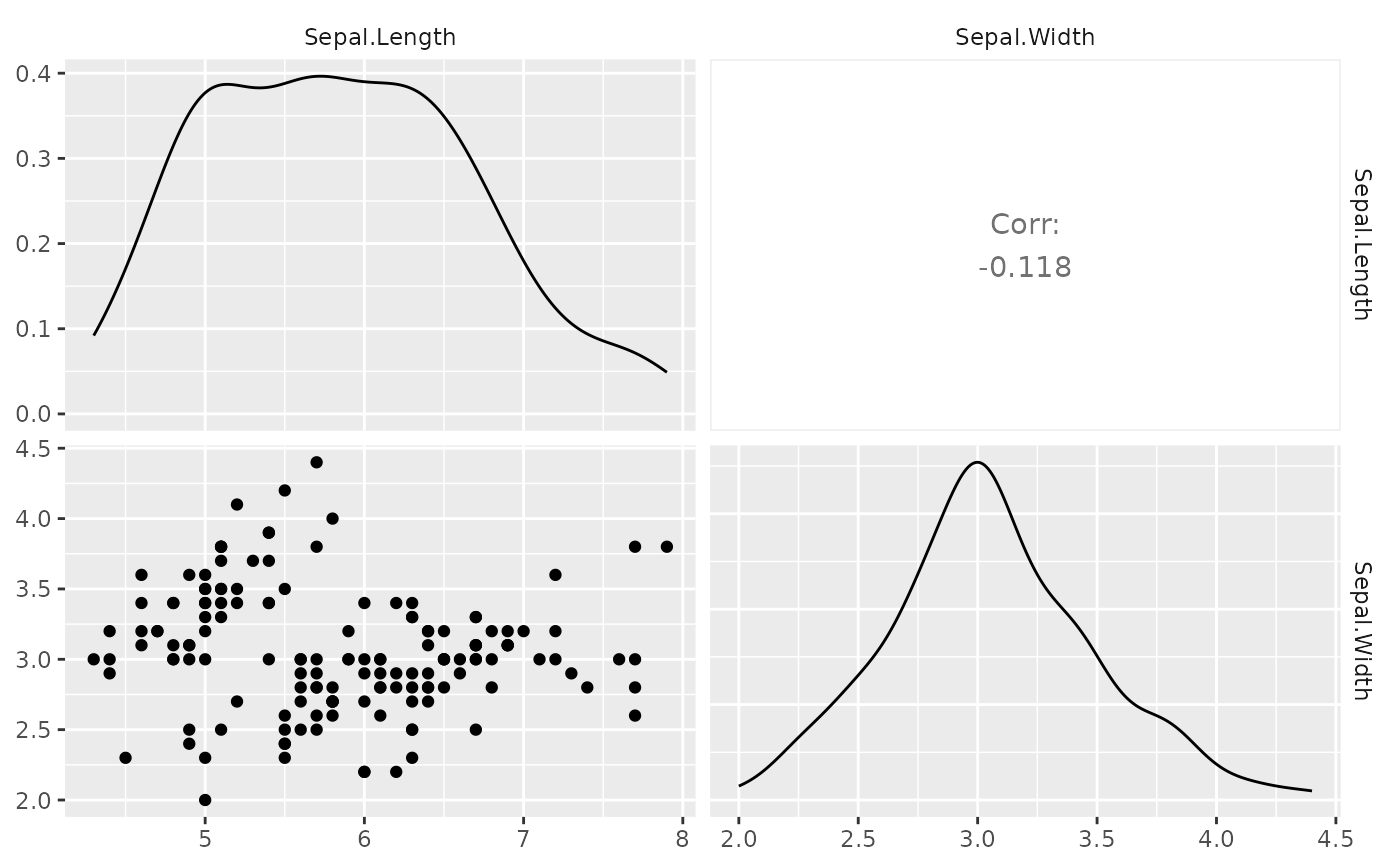 # This way you have even more control over how the final plot looks.
# For example, if you want to set the background color to yellow:
p_(
ggpairs(iris, 1:2) +
theme(
strip.background = element_rect(fill = "yellow"),
strip.placement = "outside"
)
)
# This way you have even more control over how the final plot looks.
# For example, if you want to set the background color to yellow:
p_(
ggpairs(iris, 1:2) +
theme(
strip.background = element_rect(fill = "yellow"),
strip.placement = "outside"
)
)